Python has become one of the most popular programming languages in the world, thanks to its simplicity and versatility. Whether you're a complete beginner or an experienced developer looking to expand your skill set, Python offers a wealth of opportunities. This comprehensive guide will walk you through the basics of Python, from getting started to understanding key concepts like inheritance in Python and the use of keywords in Python. By the end of this guide, you'll be well-equipped to start your journey as a Python programmer.
Section 1: Getting Started with Python
What is Python?
Python is a high-level, interpreted programming language known for its readability and ease of use. Created by Guido van Rossum and first released in 1991, Python's design philosophy emphasizes code readability and simplicity, making it an ideal choice for beginners. Python's extensive standard library supports many programming paradigms, including procedural, object-oriented, and functional programming.
Installing Python
Before you can start writing Python code, you need to install Python on your computer. Here's a step-by-step guide to get you started:
Download Python: Visit the official Python website (python.org) and download the latest version of Python. Be sure to choose the version compatible with your operating system (Windows, macOS, or Linux).
Run the Installer: After downloading the installer, run it and follow the on-screen instructions. Make sure to check the box that says "Add Python to PATH" to ensure you can run Python from the command line.
Verify Installation: Once the installation is complete, open your terminal or command prompt and type
python --version. If Python is installed correctly, you should see the version number displayed.
Setting Up a Development Environment
A proper development environment can significantly enhance your coding experience. Here are some tools and IDEs (Integrated Development Environments) that are popular among Python developers:
IDLE: IDLE is Python's built-in IDE. It's simple and lightweight, making it a great choice for beginners.
Visual Studio Code (VS Code): VS Code is a powerful, open-source editor with excellent support for Python through extensions. It offers features like syntax highlighting, code completion, and integrated debugging.
PyCharm: PyCharm is a full-featured IDE specifically designed for Python development. It offers advanced features like code analysis, graphical debugging, and integration with version control systems.
Running Your First Python Program
Now that you have Python installed and a development environment set up, it's time to write and run your first Python program. Follow these steps:
Open Your IDE: Launch your chosen IDE (IDLE, VS Code, PyCharm, etc.).
Create a New File: Create a new file and save it with a
.pyextension, for example,hello_world.py.Write Your Code: In your new file, type the following code:
print("Hello, World!")Run the Program: Save your file and run the program. In most IDEs, you can run the program by pressing a "Run" button or using a specific keyboard shortcut. If you're using the command line, navigate to the directory containing your file and type
python hello_world.py.
You should see the output Hello, World! displayed, which means you have successfully run your first Python program!
Section 2: Understanding Basic Syntax and Keywords in Python
Basic Syntax
Python's syntax is designed to be intuitive and easy to read. Here are some key points to keep in mind:
Indentation: Python uses indentation to define blocks of code. Consistent indentation is crucial because it determines the structure of your code. Typically, four spaces or one tab is used for indentation.
Comments: Use the
#symbol to add comments to your code. Comments are ignored by the interpreter and are used to explain and document your code.# This is a comment print("Hello, World!") # This prints a messageVariables: Variables in Python are created by simply assigning a value to a name. Python is dynamically typed, which means you don't need to declare the type of a variable.
message = "Hello, World!" number = 42
Common Keywords in Python
Keywords are reserved words in Python that have special meanings. They are part of the syntax and cannot be used as identifiers. Some common keywords in Python include:
if,else,elif: Used for conditional statements.for,while: Used for loops.def: Used to define functions.class: Used to define classes.import: Used to import modules.
To see a full list of keywords, you can use the keyword module:
Variables and Data Types
Variables store data that can be used and manipulated in your programs. Python supports various data types, including:
Numbers: Integer, float, complex numbers.
age = 30 pi = 3.14Strings: Text data, defined using single or double quotes.
name = "Alice"Lists: Ordered collections of items.
fruits = ["apple", "banana", "cherry"]Dictionaries: Unordered collections of key-value pairs.
person = {"name": "Alice", "age": 30}Booleans: Representing
TrueorFalse.is_student = True
By understanding these basics, you're well on your way to mastering Python features for various applications.
Understanding Basic Syntax and Keywords in Python
Basic Syntax
Python's syntax is designed to be simple and easy to read, which is one of the reasons it's a great choice for beginners. Here are some key aspects of Python syntax that you should know:
Indentation: Unlike many other programming languages that use curly braces
{}to define code blocks, Python uses indentation. Consistent indentation is crucial as it defines the structure of the code. Usually, four spaces or one tab is used for indentation.if True: print("This is true")Comments: Comments are used to explain the code and are ignored by the Python interpreter. You can create a comment by starting a line with the
#symbol.# This is a comment print("Hello, World!") # This prints a message to the screenVariables: Variables are used to store data. Python is dynamically typed, meaning you don't need to declare a variable type explicitly. The type of the variable is inferred from the value assigned to it.
message = "Hello, World!" age = 25Data Types: Python supports various data types, including integers, floats, strings, lists, tuples, dictionaries, and sets.
number = 10 # Integer pi = 3.14 # Float name = "Alice" # String fruits = ["apple", "banana", "cherry"] # List
Common Keywords in Python
Keywords are reserved words in Python that have special meanings and cannot be used as identifiers (variable names, function names, etc.). Some of the most commonly used keywords in Python include:
if, else, elif: Used for conditional statements.
if condition: # do something elif another_condition: # do something else else: # do something differentfor, while: Used for loops.
for i in range(5): print(i) while True: print("This will run forever")def: Used to define a function.
def greet(name): print(f"Hello, {name}")class: Used to define a class.
class Dog: def __init__(self, name): self.name = nameimport: Used to import modules.
import math print(math.sqrt(16))
To see a complete list of keywords in Python, you can use the keyword module:
import keyword
print(keyword.kwlist)
Understanding these basic syntax rules and keywords is essential for writing clear and effective Python code.
Section 3: Control Structures and Functions
Conditional Statements
Conditional statements allow you to execute different blocks of code based on certain conditions. The most common conditional statements in Python are if, elif, and else.
if Statement: Used to test a condition. If the condition is true, the block of code indented under the
ifstatement will be executed.age = 18 if age >= 18: print("You are an adult.")elif Statement: Stands for "else if" and allows you to check multiple conditions.
age = 15 if age >= 18: print("You are an adult.") elif age >= 13: print("You are a teenager.") else: print("You are a child.")else Statement: Used to execute a block of code when none of the previous conditions are true.
score = 55 if score >= 90: print("A") elif score >= 80: print("B") elif score >= 70: print("C") elif score >= 60: print("D") else: print("F")
Loops
Loops are used to execute a block of code repeatedly. Python supports two main types of loops: while loops and for loops.
while Loop: Repeats a block of code as long as a condition is true.
count = 0 while count < 5: print(count) count += 1for Loop: Iterates over a sequence (such as a list, tuple, or string) and executes a block of code for each item in the sequence.
for fruit in ["apple", "banana", "cherry"]: print(fruit)Loop Control Statements:
break,continue, andpassare used to control the flow of loops.for i in range(10): if i == 5: break # Exit the loop when i is 5 print(i) for i in range(10): if i % 2 == 0: continue # Skip the rest of the code inside the loop for even numbers print(i) for i in range(10): if i == 5: pass # Do nothing (placeholder for future code) print(i)
Functions
Functions are reusable blocks of code that perform a specific task. Functions help to make the code modular and easier to understand.
Defining a Function: Use the
defkeyword to define a function.def greet(name): print(f"Hello, {name}")Calling a Function: Execute the function by calling its name and passing any required arguments.
greet("Alice")Function Arguments: Functions can take parameters, which are specified in the parentheses.
def add(a, b): return a + b result = add(5, 3) print(result)Return Values: Functions can return values using the
returnstatement.def square(x): return x * x result = square(4) print(result)Lambda Functions: Also known as anonymous functions, lambda functions are small, single-expression functions defined using the
lambdakeyword.square = lambda x: x * x print(square(4))
Understanding control structures and functions is fundamental to writing efficient and effective Python code. By mastering these concepts, you'll be able to create more complex and useful programs.
Data Structures in Python
Python offers a variety of built-in data structures, each serving different purposes and optimizing various operations. Understanding these data structures is essential for efficient programming and data manipulation.
1. Lists
Lists are mutable, ordered sequences of elements. They allow duplicate elements and can contain elements of different types.
Creating a List:
fruits = ["apple", "banana", "cherry"]Accessing Elements:
print(fruits[0]) # Output: appleModifying Elements:
fruits[1] = "blueberry"Adding Elements:
fruits.append("date")Removing Elements:
fruits.remove("apple")
2. Tuples
Tuples are immutable, ordered sequences of elements. Once created, their elements cannot be changed.
Creating a Tuple:
colors = ("red", "green", "blue")Accessing Elements:
print(colors[1]) # Output: green
3. Sets
Sets are unordered collections of unique elements. They are useful for membership tests and eliminating duplicate entries.
Creating a Set:
numbers = {1, 2, 3, 4}Adding Elements:
numbers.add(5)Removing Elements:
numbers.remove(3)
4. Dictionaries
Dictionaries are mutable, unordered collections of key-value pairs. They are ideal for storing data that can be quickly retrieved by key.
Creating a Dictionary:
student = {"name": "John", "age": 21, "major": "Computer Science"}Accessing Values:
print(student["name"]) # Output: JohnModifying Values:
student["age"] = 22Adding Key-Value Pairs:
student["GPA"] = 3.8Removing Key-Value Pairs:
del student["major"]
Understanding these data structures and their operations is crucial for writing efficient Python code. They provide the foundation for storing, organizing, and manipulating data effectively.
Section 5: Object-Oriented Programming (OOP) Basics
Object-Oriented Programming (OOP) is a programming paradigm that uses objects and classes to organize code. OOP aims to make code more reusable, modular, and easier to maintain.
1. Classes and Objects
Class: A blueprint for creating objects. It defines a set of attributes and methods that the objects created from the class will have.
class Dog: def __init__(self, name, age): self.name = name self.age = age def bark(self): print(f"{self.name} is barking.")Object: An instance of a class. It contains data (attributes) and methods (functions) defined by the class.
my_dog = Dog("Buddy", 3) my_dog.bark() # Output: Buddy is barking.
2. Inheritance
Inheritance allows a class to inherit attributes and methods from another class. It promotes code reuse and logical hierarchy.
Base Class (Parent Class):
class Animal: def __init__(self, species): self.species = species def make_sound(self): print("Some generic sound")Derived Class (Child Class):
class Cat(Animal): def __init__(self, species, name): super().__init__(species) self.name = name def make_sound(self): print(f"{self.name} says Meow!")Creating an Object of the Derived Class:
my_cat = Cat("Feline", "Whiskers") my_cat.make_sound() # Output: Whiskers says Meow!
3. Encapsulation
Encapsulation is the bundling of data and methods that operate on the data within one unit, typically a class. It also restricts direct access to some of the object's components, which is a means of preventing accidental interference and misuse of the data.
Private Attributes:
class Car: def __init__(self, make, model): self.__make = make # Private attribute self.__model = model # Private attribute def get_car_info(self): return f"{self.__make} {self.__model}"Accessing Private Attributes:
my_car = Car("Toyota", "Corolla") print(my_car.get_car_info()) # Output: Toyota Corolla
4. Polymorphism
Polymorphism allows objects of different classes to be treated as objects of a common superclass. It is often used in implementing inheritance and interfaces.
Example of Polymorphism:
class Bird: def make_sound(self): print("Chirp Chirp") class Duck(Bird): def make_sound(self): print("Quack Quack") def make_animal_sound(animal): animal.make_sound() bird = Bird() duck = Duck() make_animal_sound(bird) # Output: Chirp Chirp make_animal_sound(duck) # Output: Quack Quack
Understanding these OOP principles helps in creating well-structured and efficient Python programs. OOP enhances code readability, reusability, and maintainability, making it a powerful tool for both simple and complex projects.
Read More:
- Python Programming for Beginners: Understanding Armstrong and Prime Numbers
- Future Trends in Python Careers: What's Next for Python Developers?
- Python Tutorial: Exploring the Key Features and Keywords in Python
- Why Python Is a Great Language to Start Your Programming Journey
- Tuple vs. List in Python: When and How to Use Each
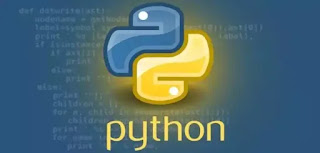




0 Comments